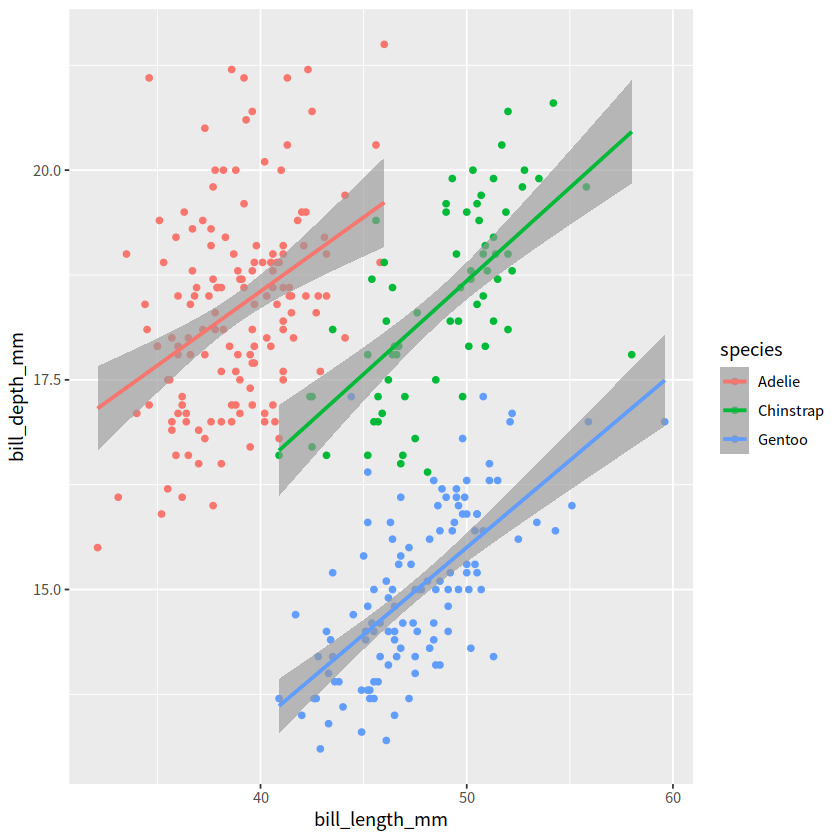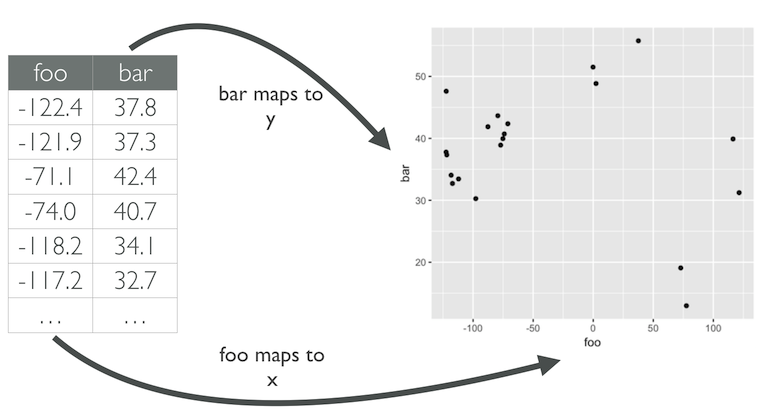library(tidyverse) # install.packages("tidyverse")
library(patchwork) # install.packages("patchwork")
── Attaching core tidyverse packages ───────────────────────────────────────────────────────────────────────────────────────────────────────────────────────── tidyverse 2.0.0 ──
✔ dplyr 1.1.4 ✔ readr 2.1.5
✔ forcats 1.0.0 ✔ stringr 1.5.1
✔ ggplot2 3.5.0 ✔ tibble 3.2.1
✔ lubridate 1.9.3 ✔ tidyr 1.3.1
✔ purrr 1.0.2
── Conflicts ─────────────────────────────────────────────────────────────────────────────────────────────────────────────────────────────────────────── tidyverse_conflicts() ──
✖ dplyr::filter() masks stats::filter()
✖ dplyr::lag() masks stats::lag()
ℹ Use the conflicted package (<http://conflicted.r-lib.org/>) to force all conflicts to become errors
数据可视化-ggplot入门#
图形属性#
我们在图中画一个点,那么这个点就有(形状,大小,颜色,位置,透明度)等属性, 这些属性就是图形属性(有时也称之为图形元素或者视觉元素)
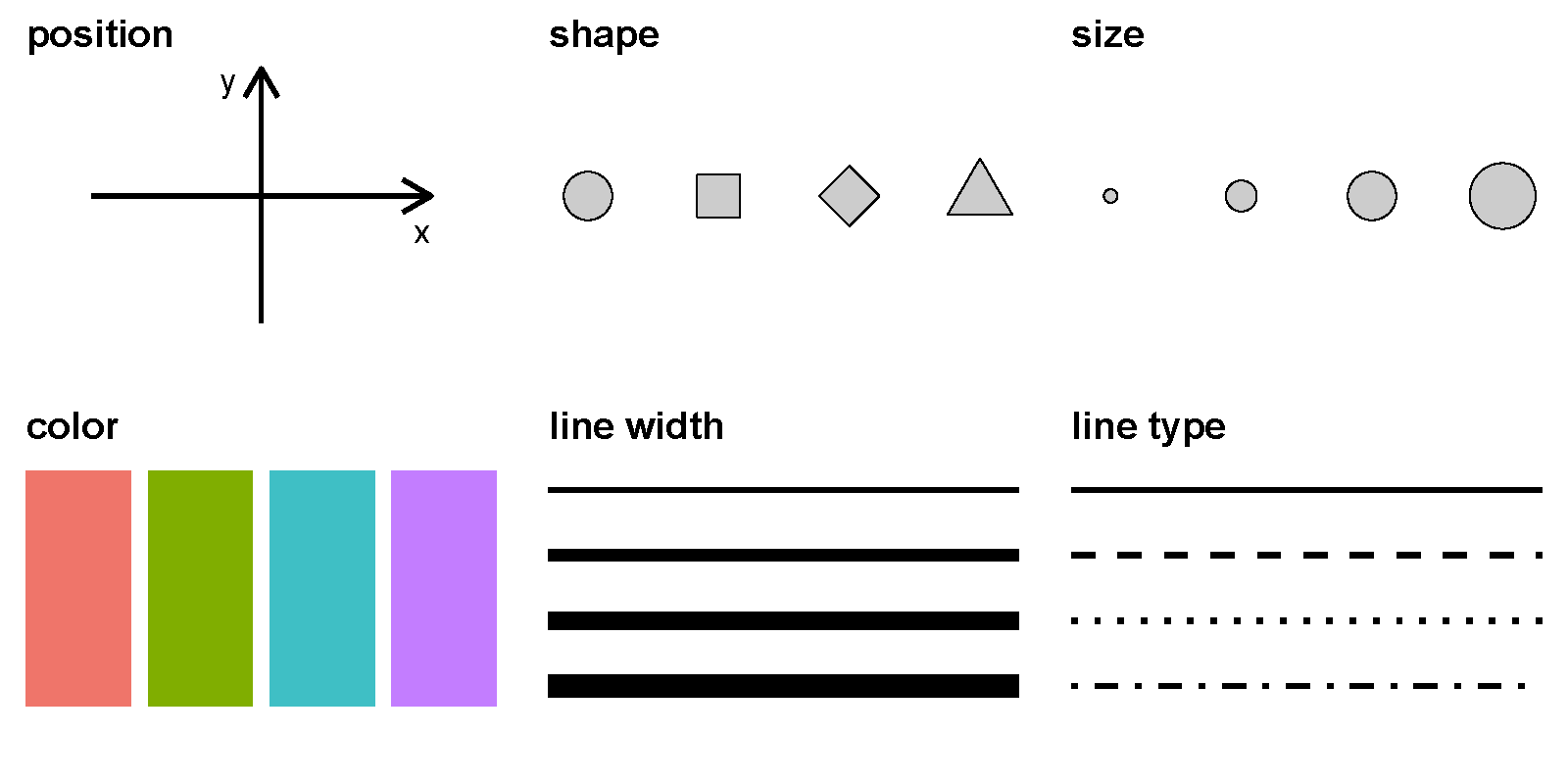
点和线常用的图形属性
geom |
x |
y |
size |
color |
shape |
linetype |
alpha |
fill |
group |
|---|---|---|---|---|---|---|---|---|---|
point |
√ |
√ |
√ |
√ |
√ |
√ |
√ |
√ |
√ |
line |
√ |
√ |
√ |
√ |
√ |
√ |
√ |
宏包ggplot2#
ggplot2有一套优雅的绘图语法,包名中“gg”是grammar of graphics的简称。数值到图形属性的映射过程
我们希望用点的大小代表这个位置上的某个变量(比如,降雨量,产品销量等等),那么变量的数值越小,点的半径就小一点,数值越大,点就可以大一点;或者变量的数值大,点的颜色就深一点,数值小,点的颜色就浅一点。即,数值到图形属性的映射过程。
映射是一个数学词汇,可以理解为一一对应。
1 ggplot()函数包括9个部件#
数据 (data) (数据框)
映射 (mapping)
几何形状 (geom)
统计变换 (stats)
标度 (scale)
坐标系 (coord)
分面 (facet)
主题 (theme)
存储和输出 (output)
其中数据、映射、几何形状这三个是必需的。 语法模版如下
ggplot(data = <DATA>) +
<GEOM_FUNCTION>(mapping = aes(<MAPPINGS>))
Error in parse(text = x, srcfile = src): <text>:1:15: 意外的'<'
1: ggplot(data = <
^
Traceback:
此外,图形中还可能包含数据的统计变换(statistical transformation,缩写stats),最后绘制在某个特定的坐标系(coordinate system,缩写coord)中,而分面(facet)则可以用来生成数据不同子集的图形。
library(tidyverse)
library(janitor)
library(palmerpenguins)
penguins <- penguins %>%
janitor::clean_names() %>%
drop_na()
载入程辑包:‘janitor’
The following objects are masked from ‘package:stats’:
chisq.test, fisher.test
penguins %>%
head()
| species | island | bill_length_mm | bill_depth_mm | flipper_length_mm | body_mass_g | sex | year |
|---|---|---|---|---|---|---|---|
| <fct> | <fct> | <dbl> | <dbl> | <int> | <int> | <fct> | <int> |
| Adelie | Torgersen | 39.1 | 18.7 | 181 | 3750 | male | 2007 |
| Adelie | Torgersen | 39.5 | 17.4 | 186 | 3800 | female | 2007 |
| Adelie | Torgersen | 40.3 | 18.0 | 195 | 3250 | female | 2007 |
| Adelie | Torgersen | 36.7 | 19.3 | 193 | 3450 | female | 2007 |
| Adelie | Torgersen | 39.3 | 20.6 | 190 | 3650 | male | 2007 |
| Adelie | Torgersen | 38.9 | 17.8 | 181 | 3625 | female | 2007 |
penguins %>%
select(species, sex, bill_length_mm, bill_depth_mm) %>%
head(4)
| species | sex | bill_length_mm | bill_depth_mm |
|---|---|---|---|
| <fct> | <fct> | <dbl> | <dbl> |
| Adelie | male | 39.1 | 18.7 |
| Adelie | female | 39.5 | 17.4 |
| Adelie | female | 40.3 | 18.0 |
| Adelie | female | 36.7 | 19.3 |
ggplot(data = penguins)+
geom_point(aes(x = bill_length_mm, y = bill_depth_mm,
size=species, color=species,
shape=species, alpha=sex))
Warning message:
“Using size for a discrete variable is not advised.”
Warning message:
“Using alpha for a discrete variable is not advised.”
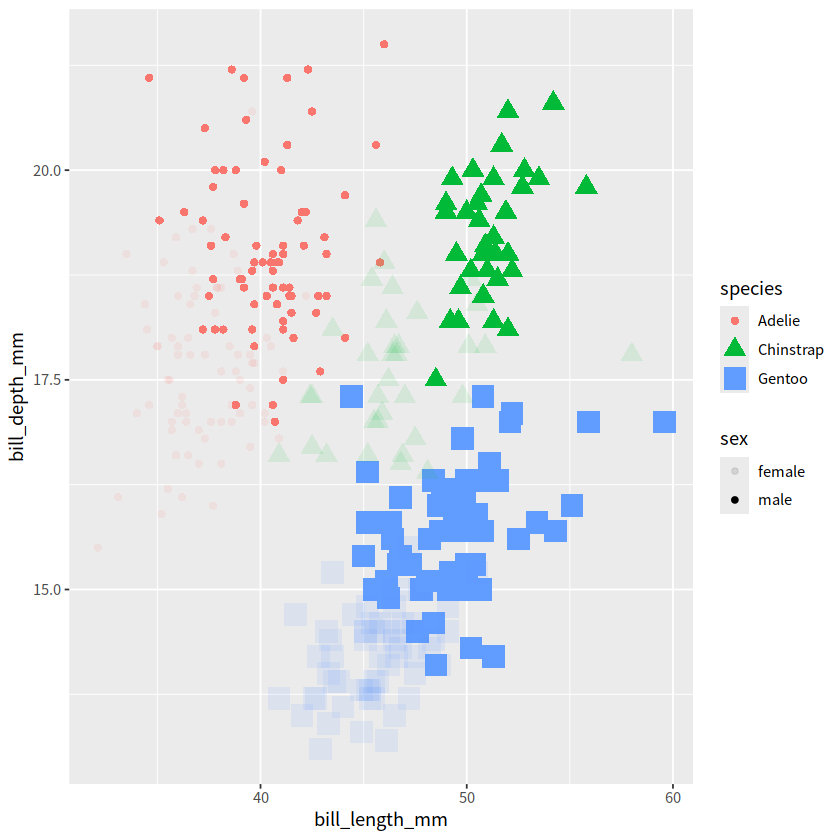
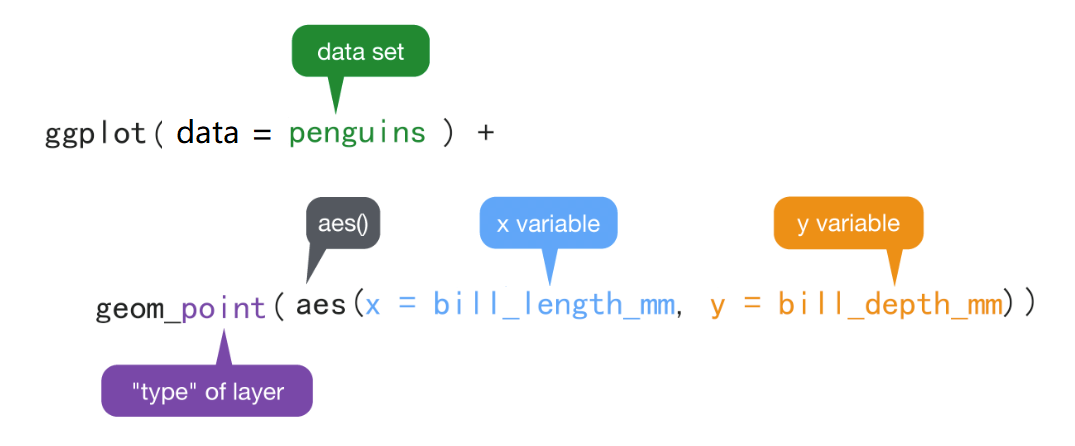
ggplot()初始化绘图,相当于打开了一张纸,准备画画。ggplot(data = penguins)表示使用penguins这个数据框来画图。+表示添加图层。geom_point()表示绘制散点图。aes()表示数值和视觉属性之间的映射。aes()除了位置上映射,还可以实现**色彩(color)、形状(size)或透明度(alpha)**等视觉属性的映射。
aes(x = bill_length_mm, y = bill_depth_mm),意思是变量bill_length_mm作为(映射为)x轴方向的位置,变量bill_depth_mm作为(映射为)y轴方向的位置。
ggplot()内部有一套默认的设置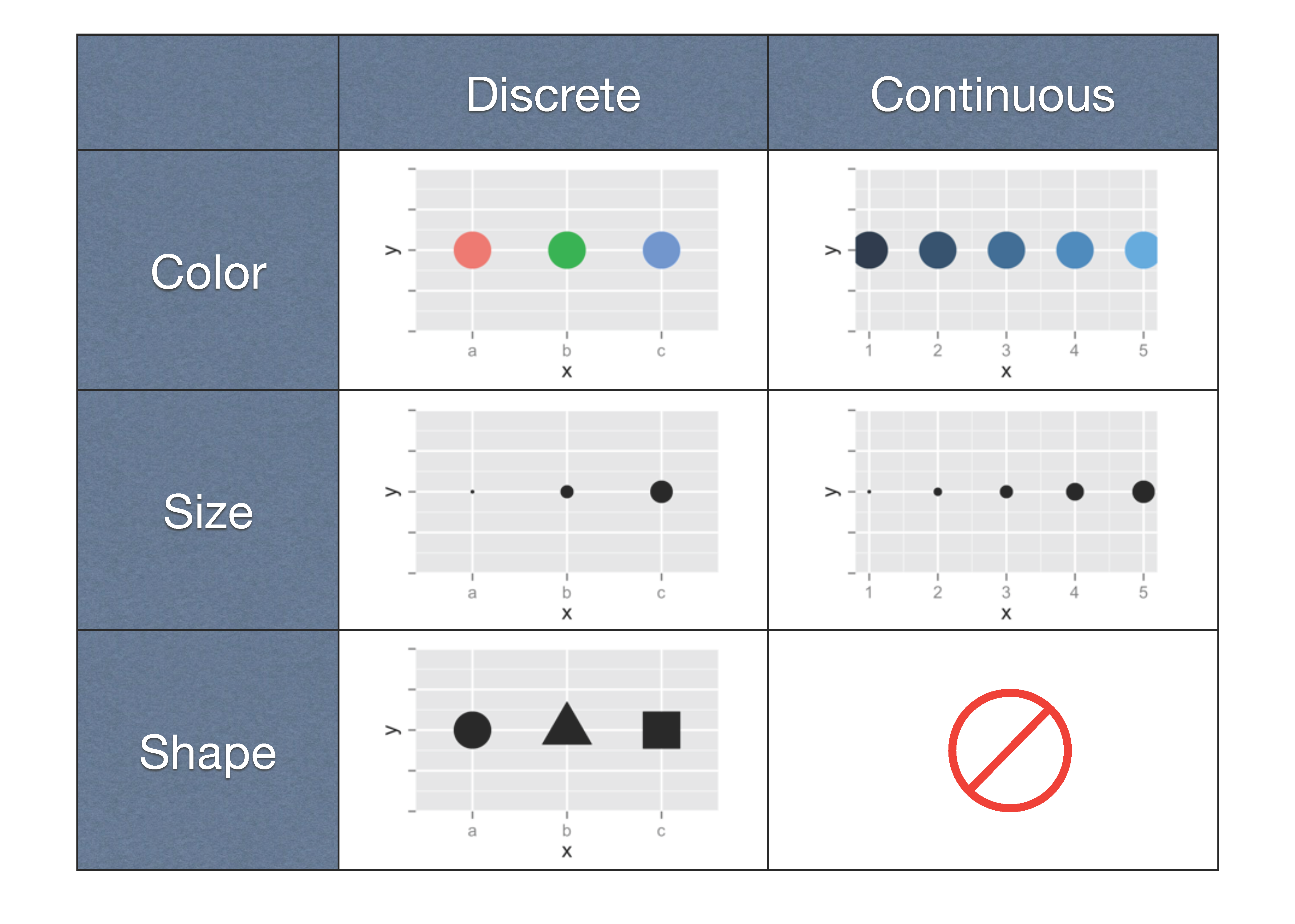
2 映射 vs 设置#
想把图中的点指定为某一种颜色,可以使用设置语句,比如
## 映射只是将你提供的元素映射进图片中,
## 而设置则会按照想要的方式设置某些元素
p1 = ggplot(penguins)+
geom_point(aes(x = bill_length_mm, y = bill_depth_mm,
color = "blue", size=5, alpha=0.5)
)
p2 = ggplot(penguins)+
geom_point(aes(x = bill_length_mm, y = bill_depth_mm),
color = "blue", size=5, alpha=0.5)
p1 / p2 / ggplot(penguins)+
geom_point(aes(x = bill_length_mm, y = bill_depth_mm,
color = "blue", size=5, alpha=0.5),
color="blue")
## 所以p1中只是将"blue"这个元素映射入图片的color,表示只有一种类型的颜色
# 不会改变图片的颜色属性,这是我的个人理解
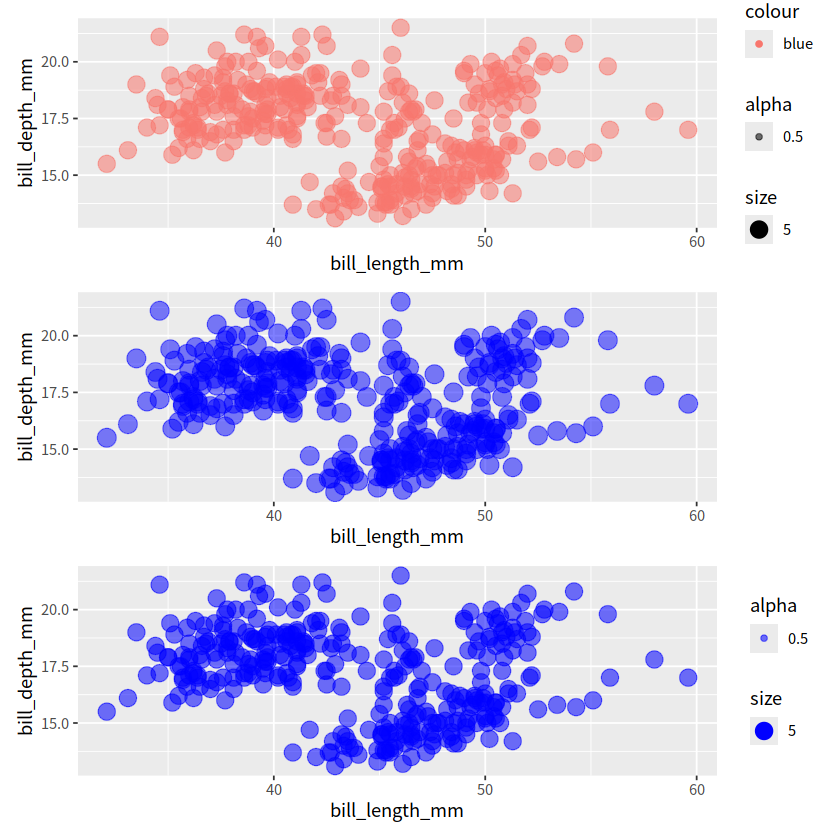
3 几何形状#
geom_point()可以画散点图,也可以使用geom_smooth()绘制平滑曲线geom_smooth()有多个绘制平滑曲线的方法——线性拟合
ggplot(penguins) +
geom_smooth(aes(x = bill_length_mm, y = bill_depth_mm),
method = "lm")
`geom_smooth()` using formula = 'y ~ x'
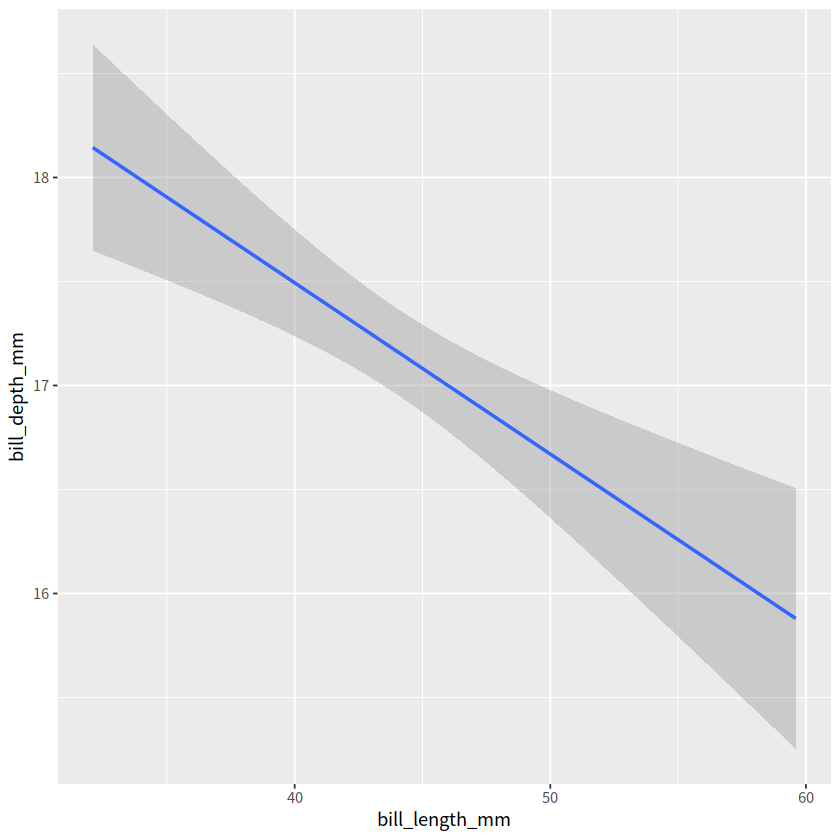
4 图层叠加#
ggplot(penguins)+
geom_point(aes(x = bill_length_mm, y = bill_depth_mm))+
geom_smooth(aes(x = bill_length_mm, y = bill_depth_mm), method="lm")
`geom_smooth()` using formula = 'y ~ x'
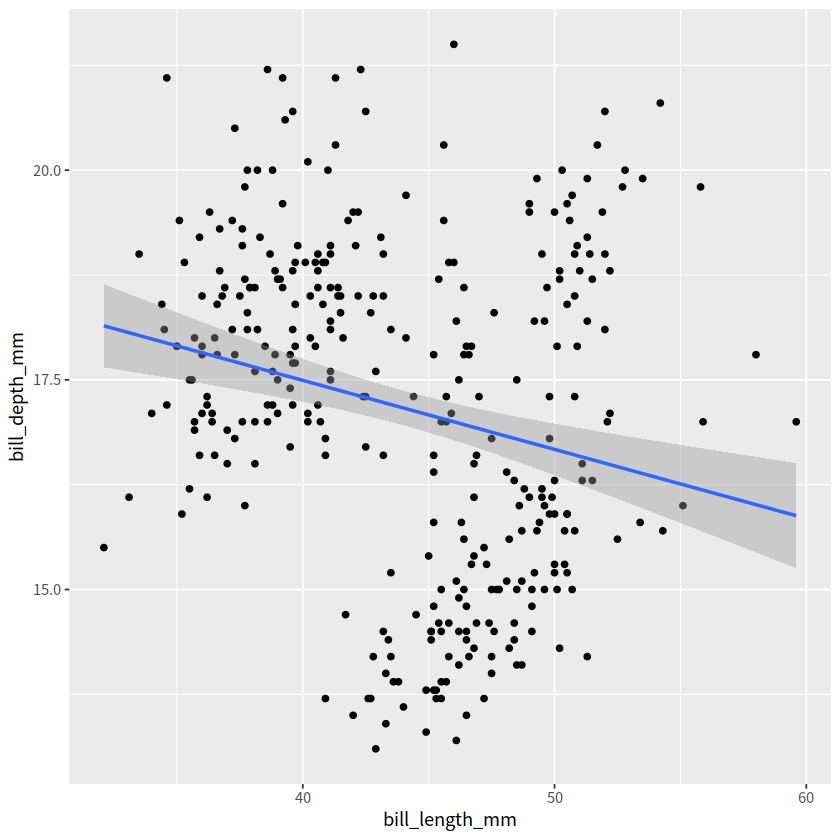
## 如果两图层使用的x y 相同,则可以直接将元素映射到底层(公用)ggplot()中
ggplot(penguins, aes(x = bill_length_mm, y = bill_depth_mm))+
geom_point()+
geom_smooth(method="lm")
`geom_smooth()` using formula = 'y ~ x'
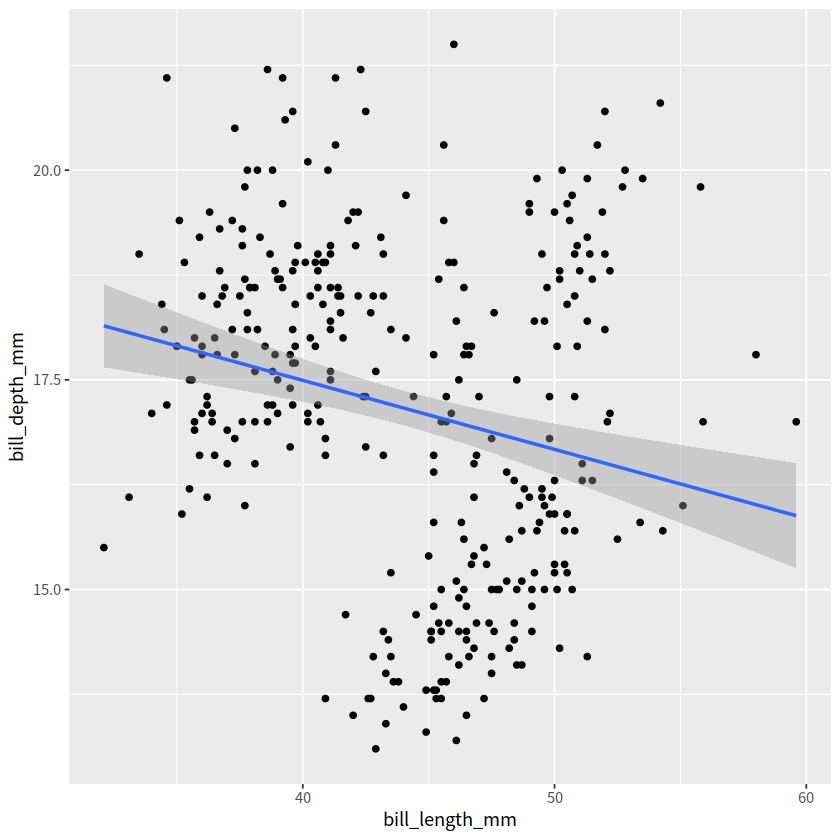
5 Global vs Local#
以下两段代码出来的图是一样。但背后的含义却不同。
映射关系
aes(x = bill_length_mm, y = bill_depth_mm)写在ggplot()里, 为全局声明(Global)。那么,当
geom_point()画图时,发现缺少图形所需要的映射关系(点的位置、点的大小、点的颜色等等),就会从ggplot()全局变量中继承映射关系。
如果映射关系
aes(x = bill_length_mm, y = bill_depth_mm)写在几何形状geom_point()里, 那么此处的映射关系就为局部声明(Local)那么
geom_point()绘图时,发现所需要的映射关系已经存在,就不会继承全局变量的映射关系。
p1 = ggplot(penguins, aes(x=bill_length_mm, y=bill_depth_mm,
color=species))+
geom_point()
p2 = ggplot(penguins) +
geom_point(aes(x = bill_length_mm, y = bill_depth_mm,
color = species))
p1/p2
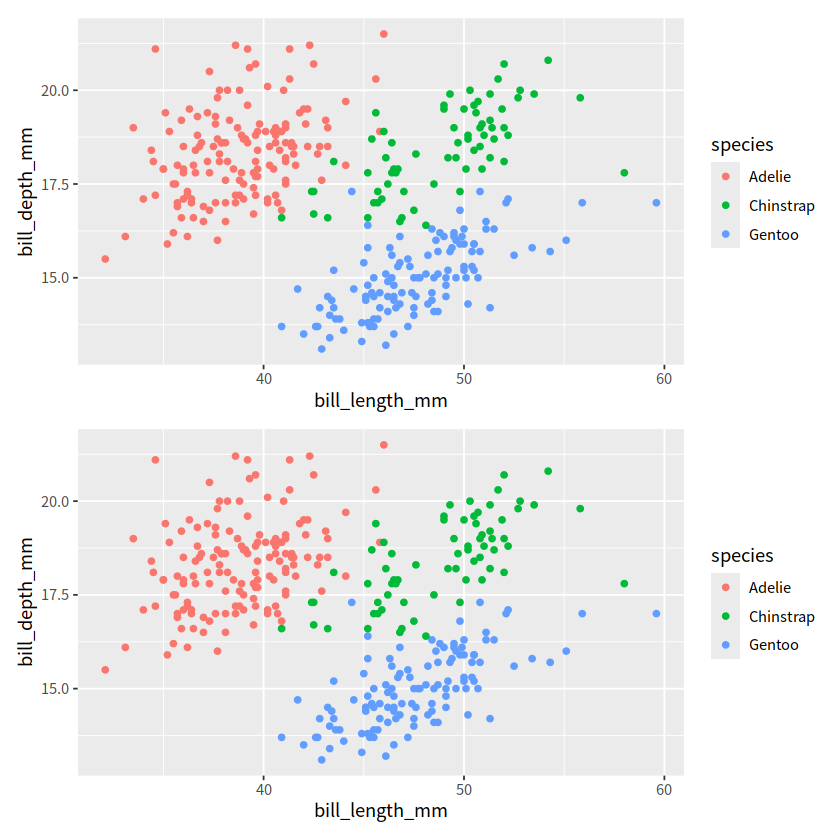
ggplot(penguins, aes(x = bill_length_mm, y = bill_depth_mm))+
geom_point(aes(color=species))+
geom_smooth(method="lm")
# 这里的 geom_point() 和 geom_smooth() 都会从全局变量中继承位置映射关系
ggplot(penguins,aes(x = bill_length_mm, y = bill_depth_mm, color = species)) +
geom_point(aes(color = sex))
# 局部变量中的映射关系aes(color=)已经存在,因此不会从全局变量中继承
# 沿用当前的映射关系
`geom_smooth()` using formula = 'y ~ x'
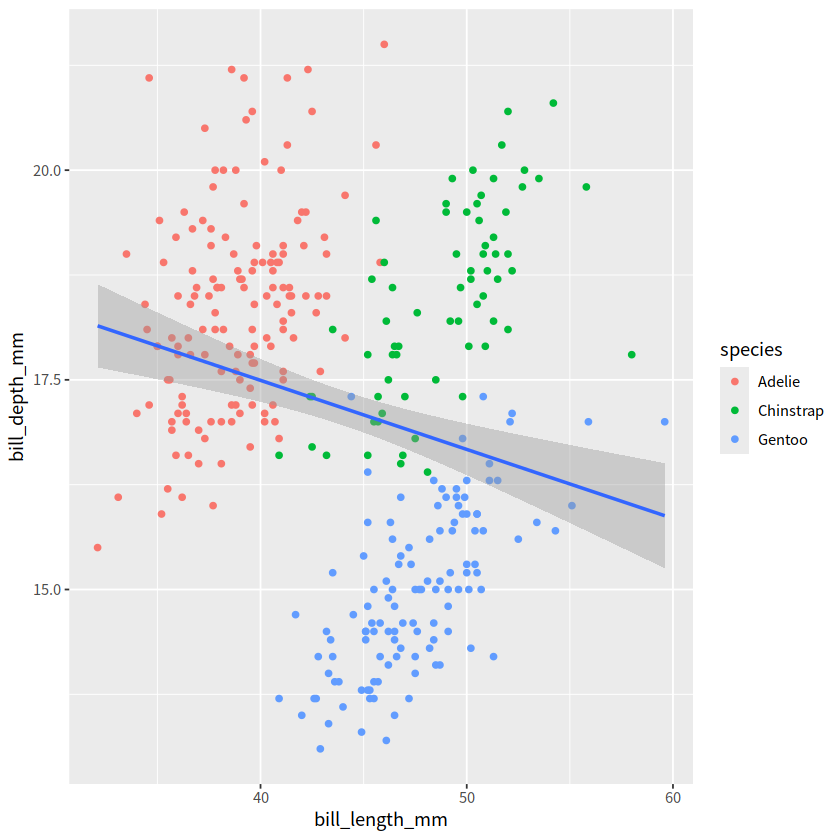
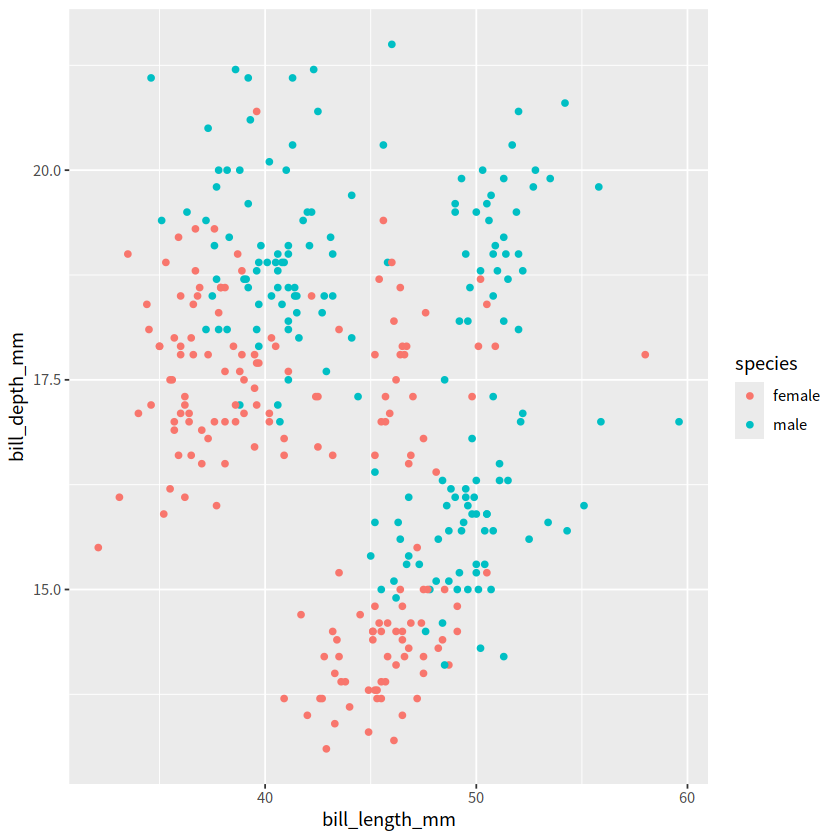
### 图层从全局声明中继承
# 当当前local单独声明时,图例标题还是会继承全局声明,而图例内容则沿用当前
p1 = ggplot(penguins, aes(x = bill_length_mm, y = bill_depth_mm, color = species)) +
geom_point()
p2 = ggplot(penguins, aes(x = bill_length_mm, y = bill_depth_mm)) +
geom_point(aes(color = species))
p3 = ggplot(penguins, aes(x = bill_length_mm, y = bill_depth_mm, color = sex)) +
geom_point(aes(color = species))
# p3图例的标题继承了全局声明中的color
p1/p2/p3
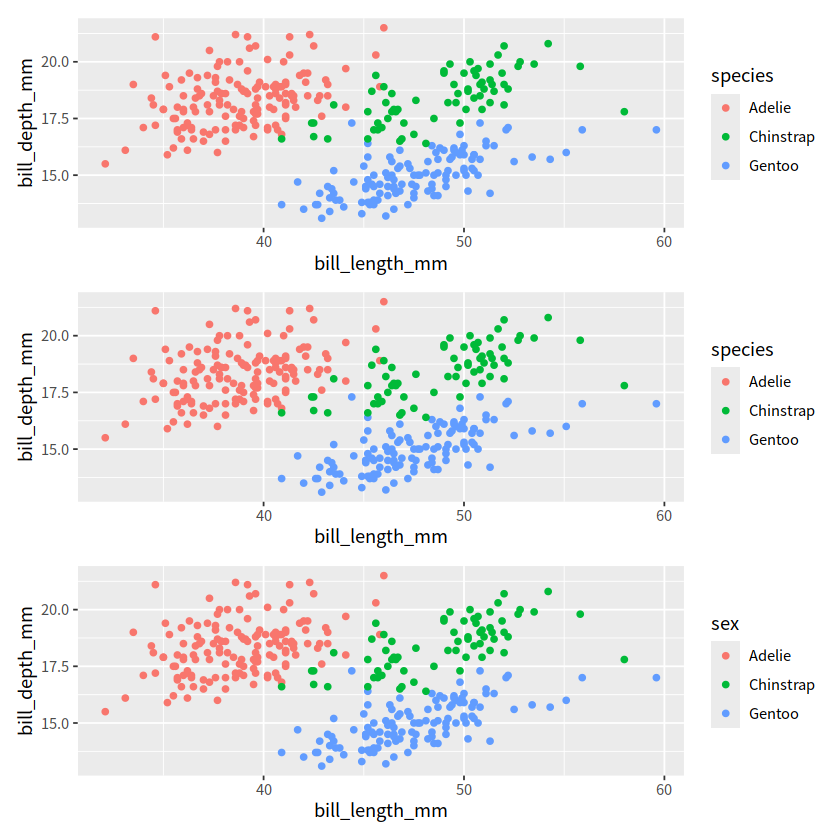
### 图层之间没有继承关系
p1 = ggplot(penguins, aes(x = bill_length_mm, y = bill_depth_mm)) +
geom_point() +
geom_smooth(method = "lm")
p2 = ggplot(penguins, aes(x = bill_length_mm, y = bill_depth_mm)) +
geom_point(aes(color = species)) +
geom_smooth(method = "lm")
p3 = ggplot(penguins, aes(x = bill_length_mm, y = bill_depth_mm)) +
geom_smooth(method = "lm") +
geom_point(aes(color = species))
p4 = ggplot(penguins, aes(x = bill_length_mm, y = bill_depth_mm, color = species)) +
geom_point() +
geom_smooth(method = "lm")
(p1 + p2) / (p3 + p4)
`geom_smooth()` using formula = 'y ~ x'
`geom_smooth()` using formula = 'y ~ x'
`geom_smooth()` using formula = 'y ~ x'
`geom_smooth()` using formula = 'y ~ x'
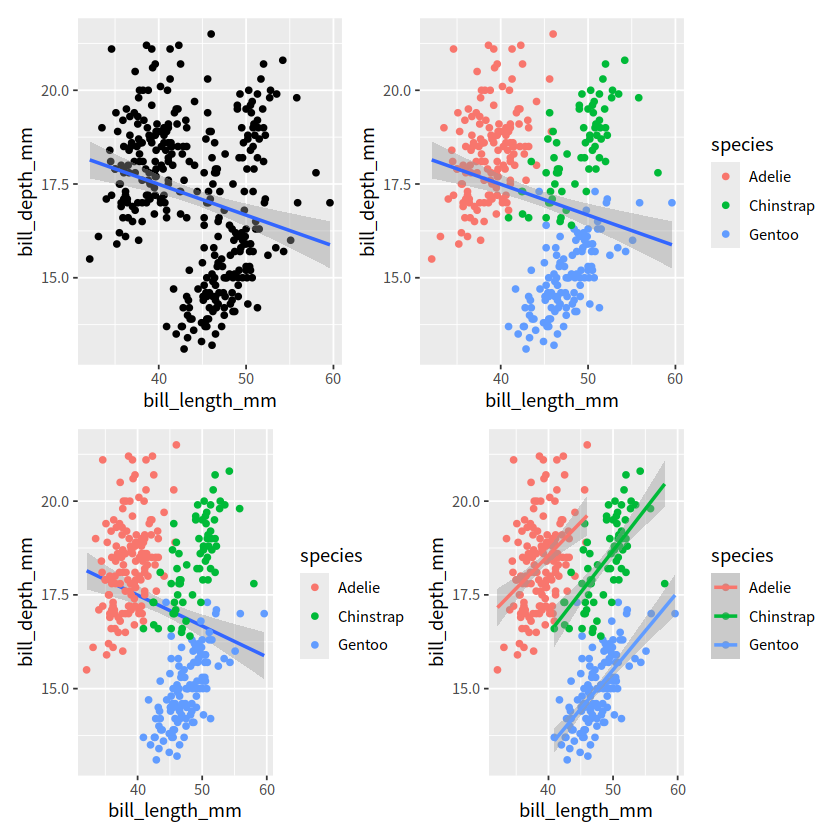
ggplot(penguins, aes(x = bill_length_mm, y = bill_depth_mm, color = species)) +
geom_point() +
geom_smooth(method = "lm", aes(color = sex))
`geom_smooth()` using formula = 'y ~ x'
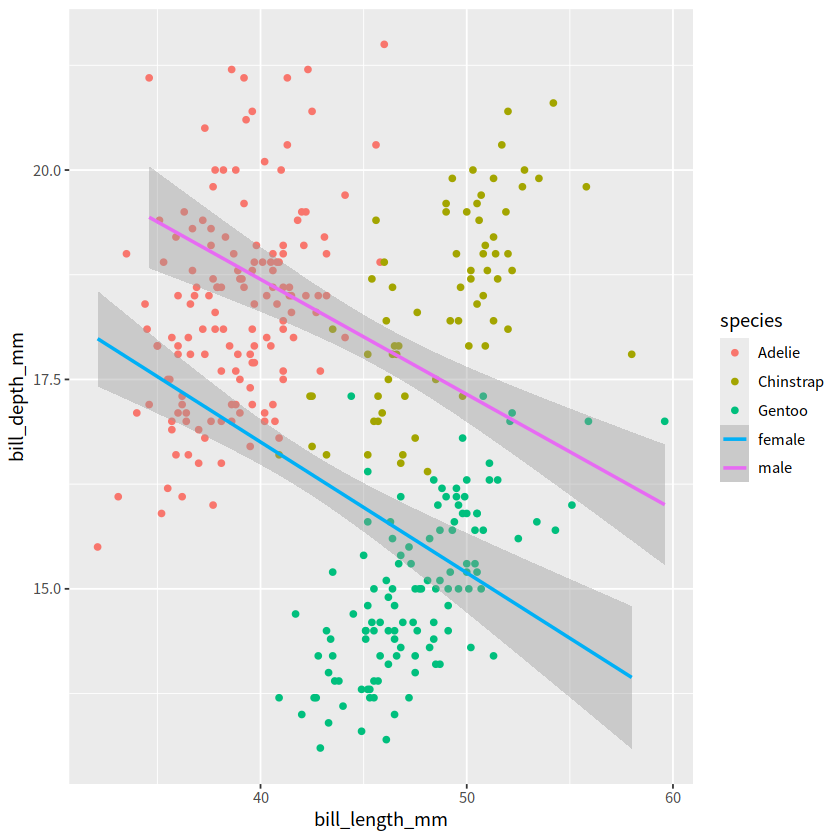
6 保存图片#
ggsave()函数,将图片保存为所需要的格式,如”.pdf”, “.png”等, 还可以指定图片的高度和宽度,默认units是英寸,也可以使用”cm”, or “mm”.如果想保存当前图形,
ggplot()可以不用赋值,同时省略ggsave()中的plot = p1,ggsave()会自动保存最近一次的绘图
p1 <- penguins %>%
ggplot(aes(x = bill_length_mm, y = bill_depth_mm)) +
geom_smooth(method = lm) +
geom_point(aes(color = species)) +
ggtitle("This is my first plot")
p1
ggsave(plot=p1, filename="my_plot.pdf", width=8, height=5, dpi=330)
`geom_smooth()` using formula = 'y ~ x'
`geom_smooth()` using formula = 'y ~ x'
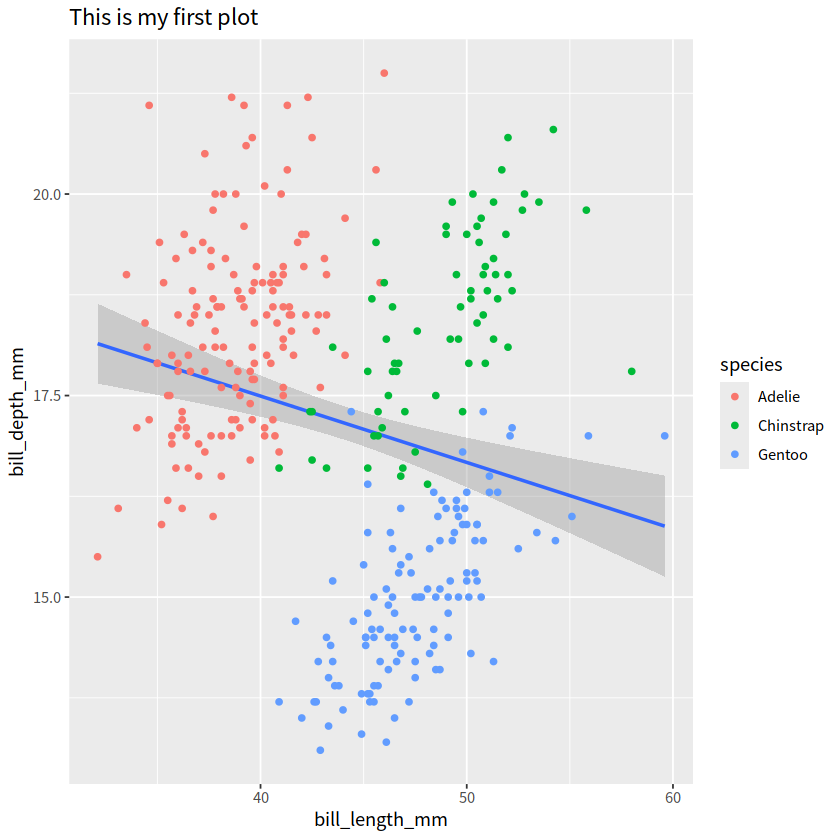
penguins %>%
ggplot(aes(x = bill_length_mm, y = bill_depth_mm)) +
geom_smooth(method = lm) +
geom_point(aes(color = species)) +
ggtitle("This is my first plot")
ggsave("my_last_plot.pdf", width = 8, height = 6, dpi = 330)
`geom_smooth()` using formula = 'y ~ x'
`geom_smooth()` using formula = 'y ~ x'
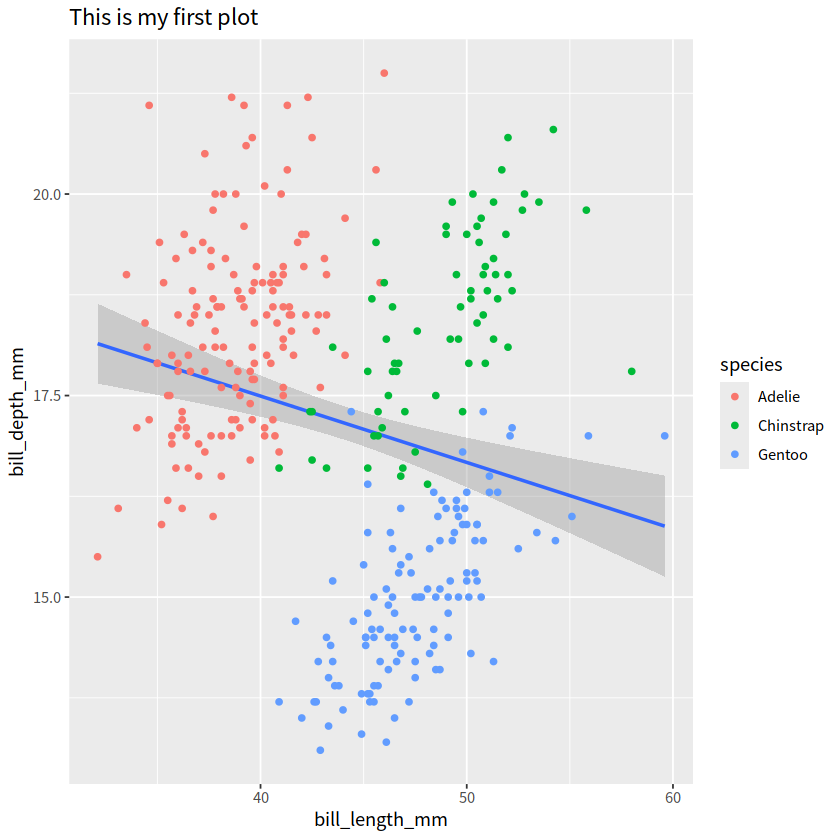
ggplot(penguins, aes(x = bill_length_mm, y = bill_depth_mm, color=species)) +
geom_point() +
geom_smooth(method="lm") +
geom_smooth(aes(color=species), method="lm")
`geom_smooth()` using formula = 'y ~ x'
`geom_smooth()` using formula = 'y ~ x'